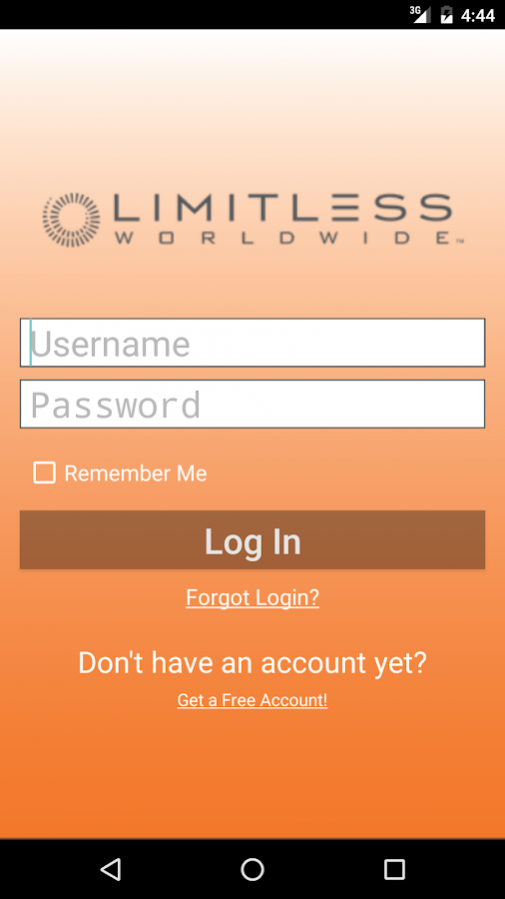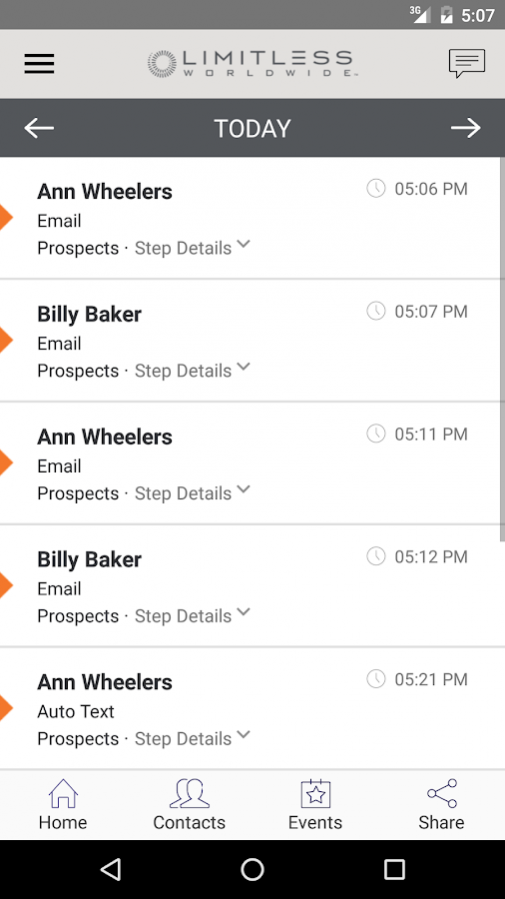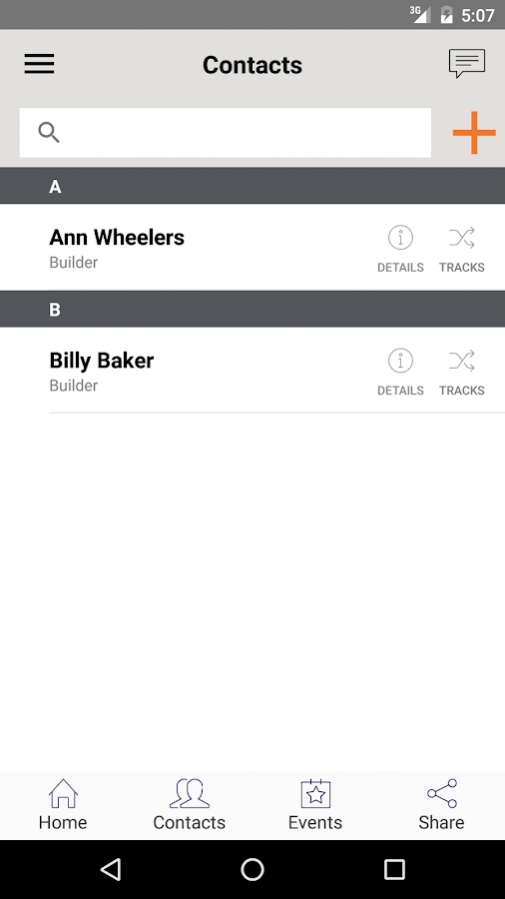Limitless MAX 4.1.90
Free Version
Publisher Description
MAX allows you to design processes in advance that keep your contacts in motion whether they are prospects, customers or even business associates. By using MAX you can be perfect at follow-up, follow-through, and staying in touch.
MAX is simple and can be up and running in minutes. It ties into pre-designed contact series events that organize, manage and execute emails, texts, and scripted phone calls designed to keep your prospects and customers moving. All you’ll have to do is to follow the reminders sent to your phone. MAX does everything else.
Unlike other contact management systems, MAX is highly personalized. It adheres to very tight social rules for meaningful customer interactions, so you never have to worry about your community feeling like they are part of a list when they get something from you.
Your contacts will feel like they are your priority as MAX manages the details to perfection. Texts come from YOUR phone. Emails come from YOUR email account. Unlike bulk texting and autoresponders that only go one direction, recipients can respond to the texts and emails you send them. Events become sequenced, referenced, and even build on each other.
You will look like a followup fanatic, and your prospects and customers will love you.
- The Limitless MAX Development Team
MAXsupport@MotionOrganized.com
801-810-1755
About Limitless MAX
Limitless MAX is a free app for Android published in the Office Suites & Tools list of apps, part of Business.
The company that develops Limitless MAX is MotionOrganized. The latest version released by its developer is 4.1.90.
To install Limitless MAX on your Android device, just click the green Continue To App button above to start the installation process. The app is listed on our website since 2018-02-22 and was downloaded 5 times. We have already checked if the download link is safe, however for your own protection we recommend that you scan the downloaded app with your antivirus. Your antivirus may detect the Limitless MAX as malware as malware if the download link to com.chromeinfotech.maxlimit is broken.
How to install Limitless MAX on your Android device:
- Click on the Continue To App button on our website. This will redirect you to Google Play.
- Once the Limitless MAX is shown in the Google Play listing of your Android device, you can start its download and installation. Tap on the Install button located below the search bar and to the right of the app icon.
- A pop-up window with the permissions required by Limitless MAX will be shown. Click on Accept to continue the process.
- Limitless MAX will be downloaded onto your device, displaying a progress. Once the download completes, the installation will start and you'll get a notification after the installation is finished.